[Date Prev][Date Next][Thread Prev][Thread Next][Date Index][Thread Index]
vertical distance between two successive images
|
From: |
Werner LEMBERG |
|
Subject: |
vertical distance between two successive images |
|
Date: |
Tue, 08 Feb 2022 13:51:52 +0000 (UTC) |
Is there a possibility to influence the vertical distance between
adjacent images in the PDF output?
Given something like the following
```
foo
@image{foo}
@image{bar}
bar
```
I would like to set the vertical distance between 'foo' and 'bar' to a
much smaller value.
BTW, a work-around is
```
foo
@table @asis
@item @image{foo}
@itemx @image{bar}
@end table
bar
```
to make the distance between images almost zero. However, this
isn't flexible either (and the pre-table and post-table vertical space
differs, too, in comparison to the other solution).
In general, I would like to have a new global command for that,
similar to `@exampleindent`. Some tabular material – but not all – in
LilyPond's PDF documentation would look much better if there were a
'compressed' mode that could be controlled with such a command.
Please feel free to ignore my suggestion for a new command. I would
be fully happy to get some recommended TeX code instead that I could
wrap into a macro.
Werner
\input texinfo.tex
Using a @code{@@table} environment:
@table @asis
@item @image{image, 5cm}
@itemx @image{image, 5cm}
@end table
Using @code{@@image} directly.
@image{image, 5cm}
@image{image, 5cm}
The end.
@bye
 i.pdf
i.pdf
Description: Adobe PDF document
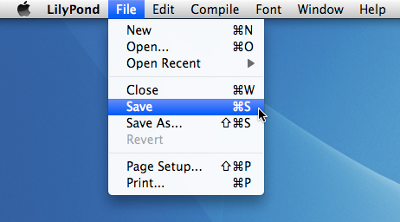
- vertical distance between two successive images,
Werner LEMBERG <=
![]() i.pdf
i.pdf