[Top][All Lists]
[Date Prev][Date Next][Thread Prev][Thread Next][Date Index][Thread Index]
[Gnumed-devel] Feedback on Menus in GNUmed-client.0.2.8.0.dmg for Mac OS
|
From: |
James Busser |
|
Subject: |
[Gnumed-devel] Feedback on Menus in GNUmed-client.0.2.8.0.dmg for Mac OS |
|
Date: |
Sat, 29 Dec 2007 23:25:36 -0800 |
I am writing from my Intel Mac (MacBook OS 10.4.11) and will also go
back and assess some aspects from my PowerPC Mac --- it did, by the
way, benefit from 0.2.8.0 meaning the client's main screen became
correctly in view and made available the patient search field.
On the Intel Mac, I tested all the menubar items in reverse order
(from Help leftward to GNUmed). I did not test all of the "Patient"
menu options but think I was able to try all the others and my report
is below. I do wonder if some of the problems might be related to
tricky but hopefully still solvable challenge of the Mac binary that
Sebastian has so far been creating. When I get a chance I will
install the Mac dependencies on my Intel Mac and run from a
downloaded tarball and command line.
==============================
Help > GNUmed contributors ... invokes the GNUmed contributor window
which can be moved and resized and closed however the normal cluster
of Mac window controls (Red, Amber, Green) shows only Red... is it
intentional that this window behaves "modally" to prevent the primary
GNUmed client screen from being brought to the front?
Window > Minimize and Zoom ... work for the primary GNUmed window
during the time that it is the only one open. The status of minimized
window is correctly reflected in the list of windows from which the
minimized window can be recalled.
Window > Bring All to Front ... maybe not applicable inside GNUmed...
I think this functions only within the desktop level of the Mac
(called the "Finder") serving to "lift" together, into the top layer,
all of the windows that belong to the Finder desktop manager (Mac OS
X permits the windows of different applications to overlap and
intermingle).
Knowledge > ifap index (Win) ... does nothing
Knowledge > medical links (WWW) ... invokes my default browser Safari
and loads
http://wiki.gnumed.de/bin/view/Gnumed/
MedicalContentLinks#AnchorLocaleIen
Tools > DICOM viewer is dimmed (unavailable)
Tools > Snellen chart (as reported yesterday) creates an exception
Tools > lock client ... seems not to do anything
Tools > provider inbox ... seems to behave as expected
Tools > Show Archived documents ... beeps if no patient in context,
otherwise displays "available documents (most recent on top)" which,
for Kirk, are a photo listed as (1 page(s), no reference ID found)
and two "referral report other". Now, when I try to open the "small
picture of Kirk" I am told that my system does not seem to have a
working viewer registered for the file type [image/gif] and when I
try to open "Perfume pagoda river boating" I am given the same
complaint regarding [text/plain; charset=us-ascii]. TROUBLESHOOTING:
the error message references were to temporary files located in
/Users/djb//.gnumed/tmp/docs/
for example
/Users/djb//.gnumed/tmp/docs/gm-doc_obj-page_1-dep8Le.tmp
and in the case of the file reference that contained a .gif I was
able to copy it to a visible directory and open it with one of the
Mac's viewer applications (Preview) however when I did this with one
of the references to an ascii document and after I changed its
extension to .txt the content of the file (when viewed by a Mac text
reader) said "missing". So I am wondering whether, when running on
Mac from a bundled GNUmed application, if archived documents get
copied from the remote salaam Postgres database into some invisible
local folder and it is in some cases the .tmp suffix that gives a
problem but is not the whole explanation?
Tools > Report Generator ... this does bring forward a large "Command
(SQL)" area. The "Schema" button brings forward the internet web
browser pointed to
http://wiki.gnumed.de/bin/view/Gnumed/DatabaseSchema
Tools > xDT viewer ... prompts "Choose an xDT file:" with the
following Mac-native window:
 xDT_file_picker.png
xDT_file_picker.png
Description: application/applefile
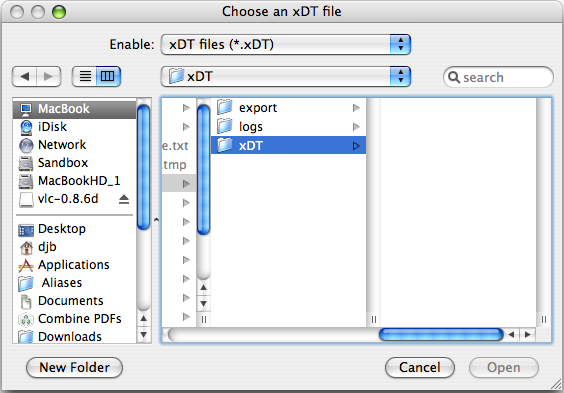
Tools > config registry ... unhandled exception (however I might have
kept running after a previous unhandled exception... which I exited
then reloaded GNUmed I seemed able to access it OK)
Correspondence > Write letter ... beeps when no patient is in
context. With Kirk in context, brings forward a window "Select letter
or form template" with one template in the list, if selected I next
get a handled (?) exception: "Missing GNUmed module"... "No module
named uno".
Correspondence > Manage templates ... permits at least the first
level of edit access to the templates (I did not drill deeper)
EMR > Export as > Text document ... permits the desired filename to
be inputted and (I would guess) a different directory to be selected.
Upon continuing, an unhandled exception is encountered (No such
business object...) and the file that did get written had content
that was only:
Demographics
------------
Id: 12
EMR > Export as > Journal ... success :-)
EMR > Export as > Medistar format ... no error encountered, however
there was only minimal content in the resulting file:
*MDA*
encounter: in surgery 2007-12-29 15:36 - 15:36; RFE: ?; AOE: ?
//
*MDB*
*MDD*
*MDT*
EMR > Show Summary ... works
EMR > Search ... seems to work
EMR > Start new encounter ... made a beep and in the status line said
"Started a new encounter for active patient" however what does the
user do with (how to they access) this new encounter?
EMR > Medical history > Medication ... unhandled exception (crashes
Python)
EMR > Medical history > Allergies ... unhandled exception
EMR > Medical history > Occupation ... once "called", cannot be
dismissed
GNUmed > External Tools > IFAP command ... unhandled exception
(crashes Python)
GNUmed > all options other than External Tools > ... seemed ok
Office > Appointments ... unhandled exception (crashes Python)
-------------------------
Small (other) suggestions:
Knowledge > medical links (WWW) ... invokes my default browser Safari
and loads
http://wiki.gnumed.de/bin/view/Gnumed/
MedicalContentLinks#AnchorLocaleIen
... change (WWW) to lower case (www)
Knowledge > medical links (WWW)
... I might suggest change the "(WWW)" to lower case "(www)"
Tools > Report Generator
... how about a Load button to the left of Run that permits to user
load-in the text of an SQL from a locally-saved file (or from a
default local server directory) in which these may have been locally
saved?
In the tree view, when an active health issue is clicked, can the
time calculation units be changed from
Active health issue noted at age 27911 days, 4:13:47
to
Active health issue noted at age 76 years, 151 days, 4:13:47 hours
and append a calculation of time elapsed since the issue was noted e.g.
(noted 5 months, 12 days ago)
Menu item spellings
... make the spelling "case" (upper, lower) of the items consistent?
e.g. lock client, provider inbox --> Lock client, Provider inbox
e.g. GNUmed > Options > User Interface ----> User interface?
- [Gnumed-devel] Feedback on Menus in GNUmed-client.0.2.8.0.dmg for Mac OS,
James Busser <=
- Re: [Gnumed-devel] Feedback on Menus in GNUmed-client.0.2.8.0.dmg for Mac OS, Sebastian Hilbert, 2007/12/30
- Re: [Gnumed-devel] Feedback on Menus in GNUmed-client.0.2.8.0.dmg for Mac OS, Sebastian Hilbert, 2007/12/30
- Re: [Gnumed-devel] Feedback on Menus in GNUmed-client.0.2.8.0.dmg for Mac OS, Karsten Hilbert, 2007/12/30
- Re: [Gnumed-devel] Feedback on Menus in GNUmed-client.0.2.8.0.dmg for Mac OS, Sebastian Hilbert, 2007/12/30
- [Gnumed-devel] DICOM viewers (was Feedback), James Busser, 2007/12/30
- Re: [Gnumed-devel] DICOM viewers (was Feedback), Sebastian Hilbert, 2007/12/30
- [Gnumed-devel] Re: DICOM viewers (was Feedback), Andreas Tille, 2007/12/30
- Re: [Gnumed-devel] Re: DICOM viewers (was Feedback), Karsten Hilbert, 2007/12/30
- Re: [Gnumed-devel] Re: DICOM viewers (was Feedback), Sebastian Hilbert, 2007/12/30
- [Gnumed-devel] Re: DICOM viewers (was Feedback), Karsten Hilbert, 2007/12/30
![]() xDT_file_picker.png
xDT_file_picker.png