[Top][All Lists]
[Date Prev][Date Next][Thread Prev][Thread Next][Date Index][Thread Index]
[Gnumed-devel] Patient screen concerns (labeling and search)
|
From: |
James Busser |
|
Subject: |
[Gnumed-devel] Patient screen concerns (labeling and search) |
|
Date: |
Sat, 19 Jan 2008 09:49:52 -0800 |
The patient search was really bothering me and I think I now know
better why.... it is because it is possible, in the search input, to
type a name other than the current patient. if you take a screen
shot, or you are interrupted before committing the search, you have
on-screen text appearing next to the photo and field label "Patient"
that does *not* relate to the current patient.
Also, the current patient is not necessarily a patient. It may be a
member of the praxis staff (since even these, without ever having
been a patient, are required to be in the database).
Also, after accepting the name of a patient in a search result, the
search text is replaced by the currently-active identity of the
patient. There is some benefit to this, however the user then loses
how they searched for this person, which has value when:
1) they may need to stay aware of a relevant alias for example on a
hospital or test result
2) in case this was not the patient they wanted, would make it easier
to revise the previous search
3) maybe has education value - supervisor or colleague could observe
by looking on screen that the search was inefficient
Proposal:
- change the text next to the search box to be "Search"
- change what was previously "Patient" to be "Found" (since it may be
a member of office staff)
- display the currently active identity of the found person next to
"Found" in a type that is larger / bolder or otherwise has more
emphasis than the search text (sorry I was not able to achieve this
in the screenshot mockup)
- change the onFocus behaviour of the search text box to select-all
instead of cursor insertion, if it is agreed that users will more
often search for a new patient than edit/correct a previous search
- when no match was found, it requires two steps to search again...
one to dismiss the dialog that gives you no choice except to be taken
to the "New Patient" wizard, and another to cancel out of the "New
Patient" wizard. Can that first dialog be modified to offer a second
button -- even if it is not the default -- that says "Go back" or
"Search again", and in place of "New Wizard" to say "Register new
person" since that is, in fact, the window bar label in that next
wizard?
 Patient search.pdf
Patient search.pdf
Description: Adobe PDF document
 Selecting patient.png
Selecting patient.png
Description: application/applefile
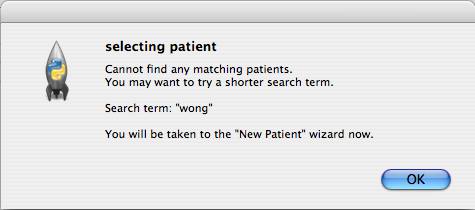
- [Gnumed-devel] Patient screen concerns (labeling and search),
James Busser <=
- [Gnumed-devel] Re: Patient screen concerns (labeling and search), James Busser, 2008/01/19
- Re: [Gnumed-devel] Patient screen concerns (labeling and search), Karsten Hilbert, 2008/01/20
- Re: [Gnumed-devel] Patient screen concerns (labeling and search), James Busser, 2008/01/20
- Re: [Gnumed-devel] Patient screen concerns (labeling and search), Karsten Hilbert, 2008/01/20
- [Gnumed-devel] modification request: Name presentation (was Patient screen concerns (labeling and search)), James Busser, 2008/01/21
- Re: [Gnumed-devel] modification request: Name presentation (was Patient screen concerns (labeling and search)), Karsten Hilbert, 2008/01/22
- [Gnumed-devel] modification request: display of DOB and Gender, James Busser, 2008/01/22
- [Gnumed-devel] Gender as "required", James Busser, 2008/01/23
- Re: [Gnumed-devel] Gender as "required", Karsten Hilbert, 2008/01/23
![]() Patient search.pdf
Patient search.pdf![]() Selecting patient.png
Selecting patient.png