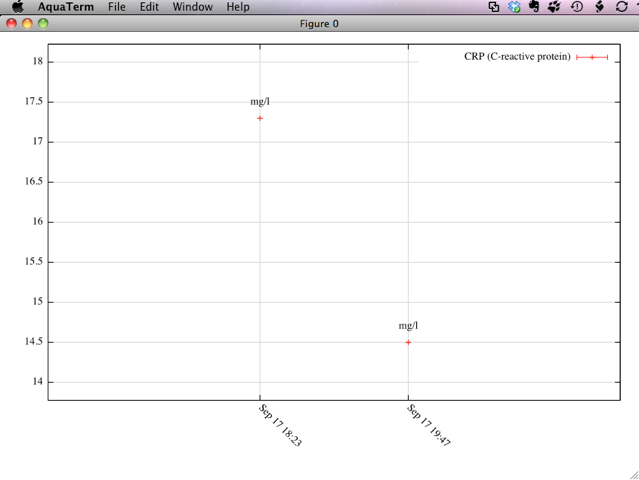[Top][All Lists]
[Date Prev][Date Next][Thread Prev][Thread Next][Date Index][Thread Index]
Re: [Gnumed-devel] How to display your results
|
From: |
Jim Busser |
|
Subject: |
Re: [Gnumed-devel] How to display your results |
|
Date: |
Fri, 08 Jul 2011 00:25:09 -0700 |
On 2011-07-07, at 11:27 PM, Karsten Hilbert wrote:
> On Thu, Jul 07, 2011 at 04:34:33PM -0700, Jim Busser wrote:
>
>> The wxPython client appears to allow a row to be selected, and --- under Mac
>> OS X11 --- to allow two (or more) non-contiguous rows to be control-click
>> selected.
>>
>> I cannot (on Mac OS) elicit a control-click contextual menu on any of the
>> row labels but -- if that could be overcome -- maybe it would be the way to
>> graph one or more rows. I agree that graphing is hugely helpful.
>> Alternatively perhaps, an icon button which would act on selected rows.
>
> Said button already exists.
Oops… GNUmed is already so smart!
Kirk > Measurements plug-in > select CRP row > "Actions" button > Plot
> (on Mac OS ensure installed AquaTerm) > witness visual drop in CRP
-- Jim
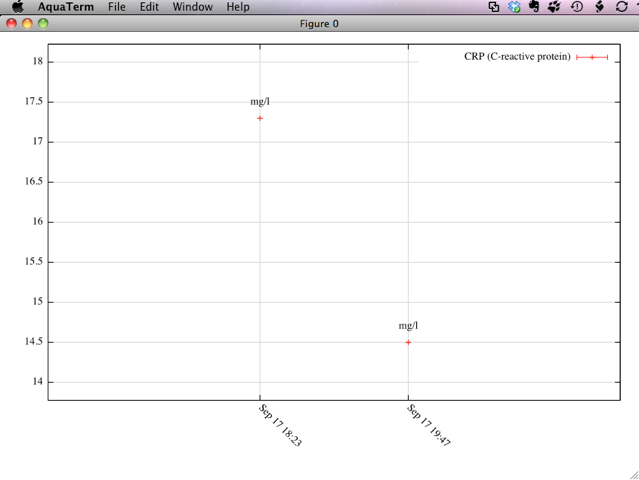
- Re: [Gnumed-devel] How to display your results, (continued)
- Re: [Gnumed-devel] How to display your results, Karsten Hilbert, 2011/07/07
- Re: [Gnumed-devel] How to display your results, Jim Busser, 2011/07/07
- Re: [Gnumed-devel] How to display your results, Karsten Hilbert, 2011/07/07
- Re: [Gnumed-devel] How to display your results, Jim Busser, 2011/07/07
- Re: [Gnumed-devel] How to display your results, Karsten Hilbert, 2011/07/08
- Re: [Gnumed-devel] How to display your results, Karsten Hilbert, 2011/07/07
Re: [Gnumed-devel] How to display your results, Karsten Hilbert, 2011/07/07
- Re: [Gnumed-devel] How to display your results, richard terry, 2011/07/07
- Re: [Gnumed-devel] How to display your results, Jim Busser, 2011/07/07
- Re: [Gnumed-devel] How to display your results, Karsten Hilbert, 2011/07/08
- Re: [Gnumed-devel] How to display your results,
Jim Busser <=
- Re: [Gnumed-devel] How to display your results, Karsten Hilbert, 2011/07/08
- Re: [Gnumed-devel] How to display your results, Jim Busser, 2011/07/08
- Re: [Gnumed-devel] How to display your results, Karsten Hilbert, 2011/07/08
- Re: [Gnumed-devel] How to display your results, Jim Busser, 2011/07/08
- Re: [Gnumed-devel] How to display your results, Karsten Hilbert, 2011/07/08
- Re: [Gnumed-devel] How to display your results, Jim Busser, 2011/07/08
- Re: [Gnumed-devel] How to display your results, Karsten Hilbert, 2011/07/08
Re: [Gnumed-devel] How to display your results, Karsten Hilbert, 2011/07/08
Re: [Gnumed-devel] How to display your results, Karsten Hilbert, 2011/07/08
Re: [Gnumed-devel] How to display your results, Karsten Hilbert, 2011/07/08