[Top][All Lists]
[Date Prev][Date Next][Thread Prev][Thread Next][Date Index][Thread Index]
Re: [RFC] Text Input Management System (5)
|
From: |
Chad Hardin |
|
Subject: |
Re: [RFC] Text Input Management System (5) |
|
Date: |
Sun, 2 May 2004 16:58:26 -1000 |
On May 2, 2004, at 3:38 PM, Kazunobu Kuriyama wrote:
Chad Hardin wrote:
<snip>
The only foreign language I'm familiar with is Chinese, and it is
often used by combining a series of ASCII characters, typed into a
mini-dialog box, and produces Unicode from that.
I'd like to know the following to get the text input management system
I'm now developing to work the way the Apple users are familiar with.
(1) What key stroke is used to pop up the mini-dialog box for beginning
conversion?
First, I actually end up using the Menu to choose languages most of the
time:
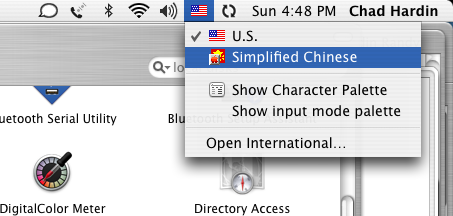
"Apple"-Spacebar is used to toggle between two language selections.
"Apple"-Option-spacebar is used to list through the language
selections.
(2) What key stroke is used to close the box for finishing conversion?
(3) Where does the box come up?
None that I am aware of, it seems to just appear and disappear on it's
own, very naturally. For the Chinese romanized input methods, no
window will pop up for character selection until space bar is pressed
(the roman characters show up in their normal position, but
underlined). At that point, the window showing the possible characters
appear. When you select a character, the window disappears and the
roman characters are replaced by one or more chinese characters, then
the cycle starts again.
(4) How are the text attributes (such as a background color and
underline)
of the characters under conversion changed in the course of
conversion?
I have seen no differences at all, everything works very smoothly.
I'd like to make sure of these before doing something further with
the system under development as I suspect they are presumably different
from those in Unix-like environments.
Thank you for your help.
- Kazunobu Kuriyama