-------- Original Message --------
Subject: Re: [Health-dev] GNU Health Occupation database - French and German translation not activated
From: Axel Braun
To: health-dev@gnu.org
CC:
Hallo Edgar,
Am Montag, 26. April 2021, 22:12:21 CEST schrieb Edgar Hagenbichler:
> Hello Axel
>
> Am 24.04.2021 um 12:54 schrieb Axel Braun:
> > Hello Edgar,
> >
> > looks like you had a hard time....
>
> Yes 😉
Looks like we need to be better on documentation....
I will really appreciate this powerful suggestion. The documentation in so many occasions end-off confusing me, to which I have to suspend a process of installing gnuhealth until another time... But I am yet to achieve my goals.
Regards
> >>> you need to use the right user, who has a role in postgres. This is
> >>> either
> >>> the user postgres, or the user tryton, see:
> >>> https://en.opensuse.org/GNUHealth_on_openSUSE#Quick_Start
> >>
> >> Now I changed first to user root (su root), then cd /tmp, then su
> >> postgres, then "createdb health38". No error so far.
> >
> > Yes, that works, but the database has the owner 'postgres' now.
> > As it is empty you can savely run
> > dropdb health38
> > and afterwards
> > createdb health38 --encoding='UTF-8' --owner=tryton
>
> Ok, it worked
good
> > As described in
> > https://en.opensuse.org/GNUHealth_on_openSUSE#Setup_more_in_detail
> >
> > you need to tell trytond-admin where the configuration file is (as long
> as you
> > have not set it in the shell environment, see Luis' mail from last days)
> >
> > So, a proper call would be
> > su tryton -s /bin/bash
> > trytond-admin -c /etc/tryton/trytond.conf --all -d health38 -v
> > (the -v is not required, but gives you some entertainment while the
> > database is initialized)
>
> Worked so far: as tryton@GNUHealth-Raspi4 I created the database
> health38 with email: edgar@hagenbichler.at and password: gnusolidario
good...
> >> Searching for health38* in trytond+subdirectories => no files
> >>
> >> Searching for ghdemo38* (that is the database which connects at
> >> localhost) in root+subdirectories, also hidden files => no files
> >>
> >> Any ideas? Where can I find the database file itself?
> >
> > somehwere under /var/lib/pgsql - the standard path of a postgres database
> > (but you dont really want do do anything in there)
>
> At /var/lib/pgsql/data/base there are 5 folders like 1, 14049m 14050,
> 17623 and 27827, all with some files named as numbers. One empty folder
> is named as pgsql_tmp. With search from /var/lib/ +subdirectories for
> health38 there is no file. I would be interested in where is the
> database itself. Because the program does not find it too.
Why do you want to look into postgres' internal storage logic?
psql -l
tells you which databases exit (preferably ran as user postgres)
> But back to the main problem with the translation:
>
> Logging in again as test and starting the GH client with health38:
>
> worked, starting with "Module configuration" - OK and Configure Users -
> OK: Name: admin, password gnusolidario, Preferences: Language: only
> English there! access permissions: only Administration there
>
> again module configuration: click on the line (e.g. account), then the
> icon gearwheels, Mark for Activation: I marked all Modules (ir and res
> have already been activated). Then: Perform Pending activation/Upgrade,
> Start Upgrade (apprx 2 and 1/2 hours) Then: Configure company. Then:
> Administration Users/Users Preferences: only English!
>
> A look into ...modules/health/locale: 23 languages there. Go to
> administration/localizations/languages: make translatable: en, de, fr,
> es Then: synchronize translations: German: Update 2 1/2 hours
>
> logout, login, admin: preferences to German (also Spanish, French
> there), new login
>
> nevertheless there is no German, except with settings/preferences =>
> window with "Einstellung/Benutzereinstellung bearbeiten"
Here is a screenshot when I change the user 'admin' to language 'german' (nothing else, no updates, no nothing):
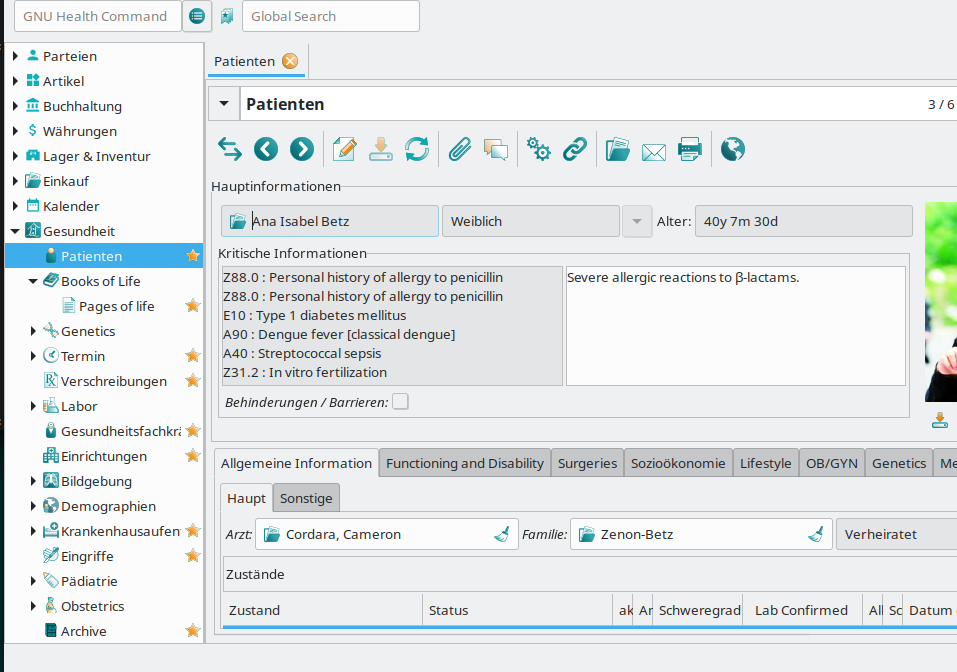
-> works in my opinion....
> Same with new Party: "Suche Occupation", but only english entries, but
> with "Abbrechen, Suchen, Neu" ...
>
> So I tried an update like described in
> https://en.wikibooks.org/wiki/GNU_Health/Localization as
> postgres@GNUHealth-Raspi4:
>
> trytond-admin --all --database=health38
>
> OSError: Database "health38.sqlite" doesn't exist!
you missed the parameter
-c /etc/tryton/trytond.conf
to tell tryton where it finds the configuration
HTH
Axel