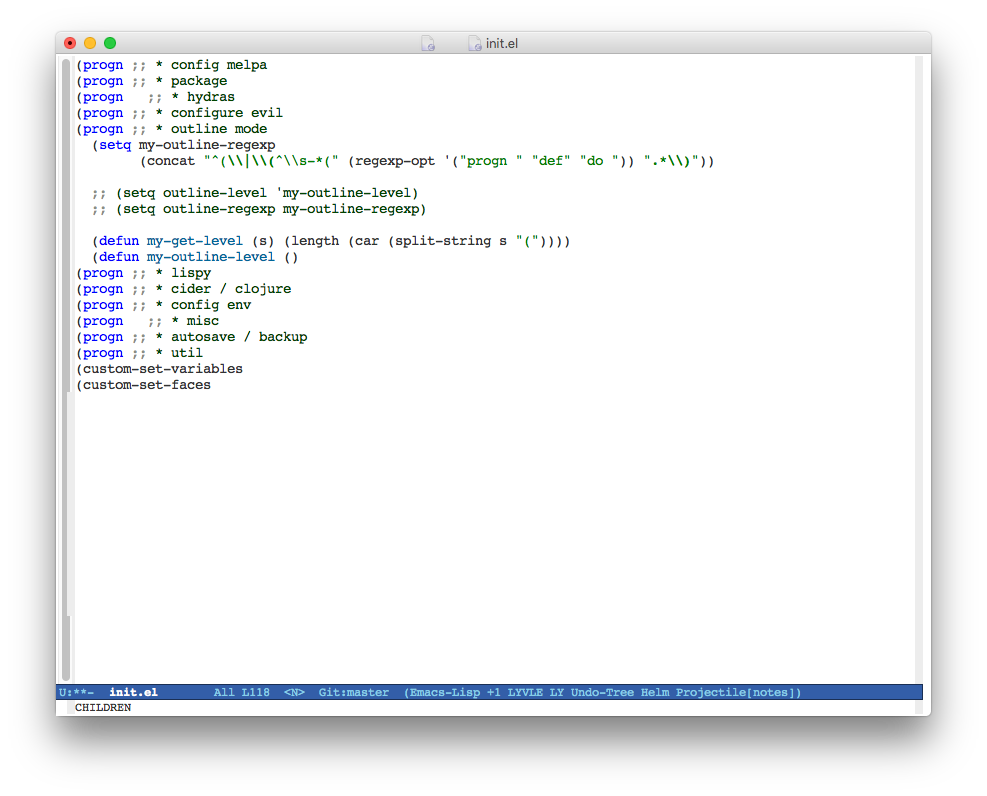[Date Prev][Date Next][Thread Prev][Thread Next][Date Index][Thread Index]
emacs + lispy + outline + elipsis NOT showing
|
From: |
TongKe Xue |
|
Subject: |
emacs + lispy + outline + elipsis NOT showing |
|
Date: |
Wed, 3 Jan 2018 23:06:55 -0700 |
my lispy + outline config looks something like this:
== begin snip ==
(progn ;; * outline mode
(setq my-outline-regexp
(concat "^(\\|\\(^\\s-*(" (regexp-opt '("progn " "def" "do ")) ".*\\)"))
;; (setq outline-level 'my-outline-level)
;; (setq outline-regexp my-outline-regexp)
(defun my-get-level (s) (length (car (split-string s "("))))
(defun my-outline-level ()
(save-excursion
(save-match-data
(end-of-line)
(if (re-search-backward my-outline-regexp nil t)
(+ 1 (my-get-level (match-string 0) ))
0))))
(add-hook 'lispy-mode-hook
(lambda ()
(setq-local outline-regexp my-outline-regexp)
(setq-local outline-level 'my-outline-level)))
)
== end snip ==
Now, when I ortg-cycle on the top level progn (see attached), the three
images we get are:
all closed
partial open
all open
but notice: there is no ellipsis of "..." anywhere when the folds are
"collapsed"
Question: how do I debug this / how do I turn on "show ... when collapsed" ?
==== pre-emptikve answers:
1. What is org-ellipsis ? have you tried setting it?
It is 'nil' which according to docs, defaults ot "..." ; I have tried setq
and setq-local on it, nothing happens.
==== bounty / screen sharing help
In case this is difficult to resolve over email and requires interaction /
real time discussion:
On two different freelancing sites, I have posted a $50 bounty for help
resolving this.
If anyone is willing to jump on video chat / screen sharing to help me
debug this, I would be happy to pay $50 (via paypal) for a solution.
This is payment for result, not for time -- so if you try to help me, but
we can't resolve the issue, there will be no payment.
Thanks,
--TongKe
[image: Inline image 6][image: Inline image 5][image: Inline image 4]
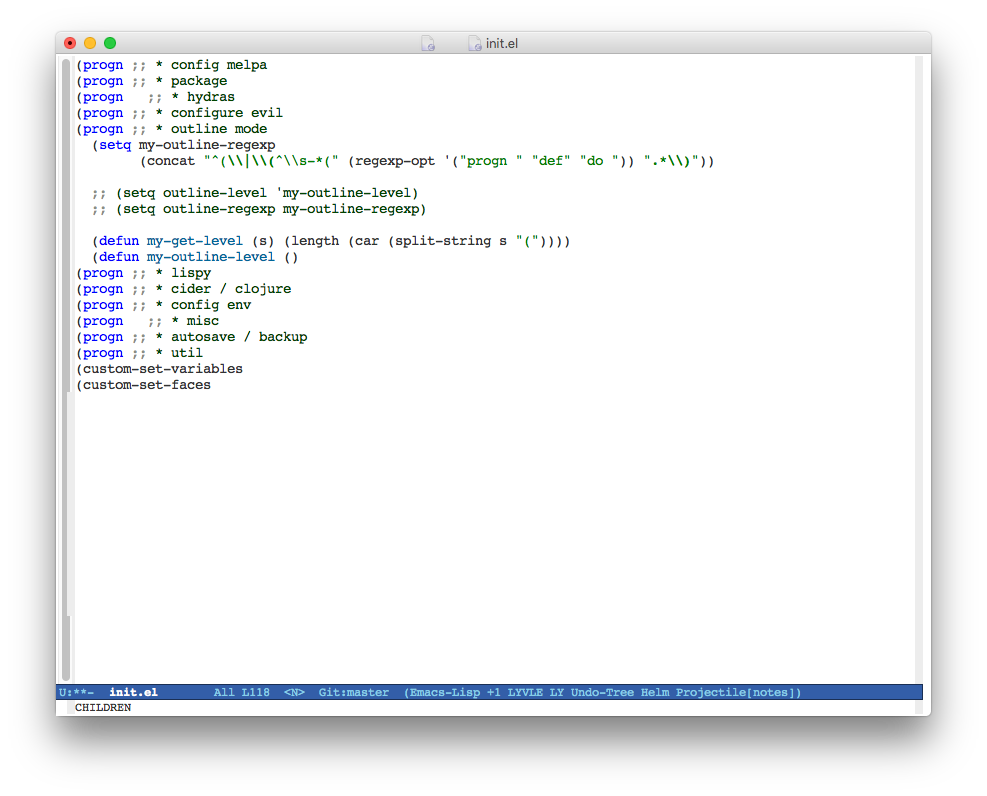
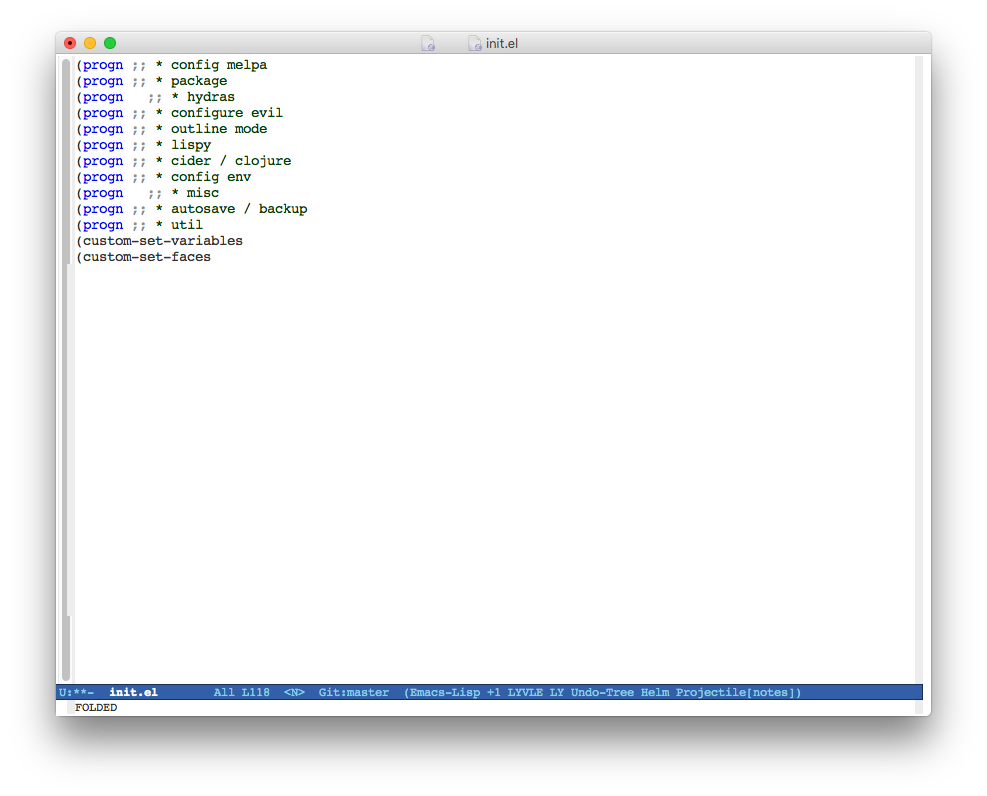
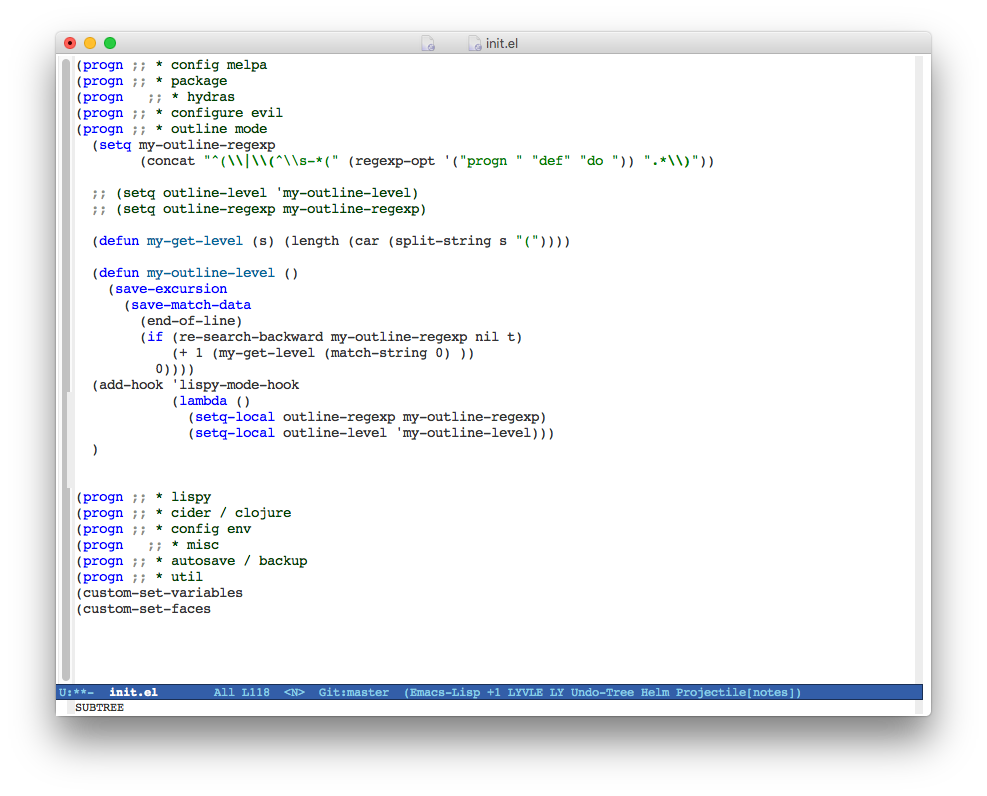
- emacs + lispy + outline + elipsis NOT showing,
TongKe Xue <=