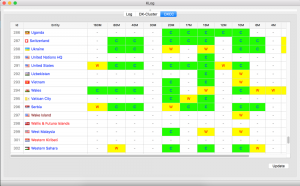After some days on the RC1, a few bugs corrected I can happily announce the 0.9.2.4 KLog release!
This KLog release comes with the following changes:
September 2016 – 0.9.2.4
- GUI: Created a DXCC status where all the DXCC entities are listed showing the working/confirmed status.
- GUI: Created a Satellite list including (up to now) only LOTW compatible satellites.
- GUI: Created a widget to manage all “My Data” simplifying implementation of the main widget.
- GUI: Bands in the combobox are always shown correctly ordered (botton-up).
- GUI: Improved the LOTW date management (TNX JL3OXR).
- BugFix: Preferences->Misc: It was not possible to edit the default filename. (TNX K6XT).
- BugFix: Added the Power unit (W) to the power box. Debian bug #654332.
- BugFix: When editing a QSO in some text boxes text was reused from previous QSO and data could be corrupted.
- BugFix: Minor bug in WAZ management.
- BugFix: When managing logs in the setup is was not possible to edit the log data as a new log was always created.
- When starting KLog for the first time, the setup guidance has been improved.
- When selecting an entity, different from the proposed on country file, KLog asks the user which one to use.
- Operator from the selected log is used as default when entering QSO (as station callsign).
- Japanese translation updated. (TNX JL3OXR).
- Spanish translation updated.
- Some cleaning in the code.
The main improvement of this release is first one in bold. It is a new widget showing the details of the DXCC status where you will be able to see how you are doing per DXCC entity and band.
The Satellite data entry widget has been also improved to make it faster easier to add satellite names and modes.
Download (for free!) KLog for Linux/Windows/OSX in the KLog download page or directly from here:
- Windows: KLog-0.9.2.4-windows-installer.exe
- OSX: KLog-0.9.2.4.dmg
- Sources: klog-0.9.2.4.tar.gz
If you find any bug or have any suggestion, please let me know.
Join the KLog mailing lists and discuss about KLog use and development!
As always, thank you for using KLog and enjoy it!