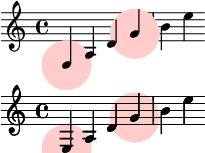
|
| From: | Jeff Olson |
| Subject: | Re: lilypond-user Digest, Vol 246, Issue 40 |
| Date: | Sat, 13 May 2023 17:30:02 -0600 |
| User-agent: | Mozilla/5.0 (Windows NT 10.0; Win64; x64; rv:102.0) Gecko/20100101 Thunderbird/102.10.0 |
Il 13/05/23 15:47, Jean Abou Samra ha scritto:
[...]\version "2.24.1" circleB = \once \override NoteHead.stencil = #(grob-transformer 'stencil (lambda (grob original) (grob-interpret-markup grob #{ \markup \with-outline \stencil #original \overlay { \stencil #original \align-on-other #X #CENTER \stencil #original #CENTER \draw-circle #1.5 #0.1 ##f } #}))) { \circleB c'' \circleB c'' \circleB c''2 \circleB c''1 \circleB c''8 \circleB a'8 \circleB b'16 \circleB c''16 \circleB b'16 \circleB a'16 \circleB f'2 }You can then add
\with-color "red"before\draw-circleor do other transformations.Jean
Jean,
I tried adapting your circleB with a fill to do something like
staffHighlight but with a more focused spotlight effect,
especially for notes outside the staff on ledger lines where
staffHighlight ordinarily doesn't go. Here's my adaptation
(with the original stencil last, so the note itself is not
obliterated by the fill):
\version "2.24.1"
circleB =
\once \override NoteHead.stencil =
#(grob-transformer
'stencil
(lambda (grob original)
(grob-interpret-markup
grob
#{
\markup \with-outline \stencil #original
\overlay {
\align-on-other #X
#CENTER \stencil #original
#CENTER \with-color "#fcc" \draw-circle #3.5 #0.1
##t
\stencil #original
}
#})))
{ \circleB e a d' \circleB g' b' e'' }
But filling the circle obscures the staff and ledger lines
(unlike the staffHighlight effect) making the circled note
ambiguous (see first staff in image below).
The only workaround I know is to do an overlay of the whole score
with its un-decorated self, like this (second staff in image
below).
\markup { \overlay {
\score { \new Voice { \circleB e a d' \circleB g' b' e'' } }
\score { \new Voice { e a d' g' b' e'' } }
} }
Here's the image of the two results. The circle highlight
obliterates the ledger and staff lines:
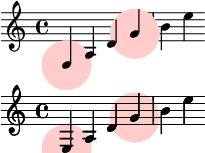
I see the circle also has no extent so it gets clipped in the
png. That I can workaround.
But how can I get the circle placed behind the staff (as in the second result) without doing an unwieldy overlay of the whole score?
Jeff
| [Prev in Thread] | Current Thread | [Next in Thread] |