but now i'm linking my paparazzi lisa/m v2 with cable to the virtual machine and i disconnect it from host and connect it to ubuntu
and i had the same error if you can guide me
***********************************************************************
but the following error appeared to me in CGS
Failure("Error opening modem serial device : fd < 0 (/dev/ttyUSB0)")
Broadcasting on network 127.255.255.255, port 2010
FAILED '/home/marathon/paparazzi/sw/ground_segment/tmtc/link' with code 1
*********************************************************************
and i tried the following code in the terminal
ls /dev/ttyUSB*
but the following message appeared
ls: cannot access /dev/ttyUSB*: No such file or directory
*******************************************************************
and i tried the following code
dmesg | grep tty
but the following message appeared
[ 0.000000] console [tty0] enabled
[ 2.062847] 00:09: ttyS0 at I/O 0x3f8 (irq = 4) is a 16550A
[ 2.093227] 00:0a: ttyS1 at I/O 0x2f8 (irq = 3) is a 16550A
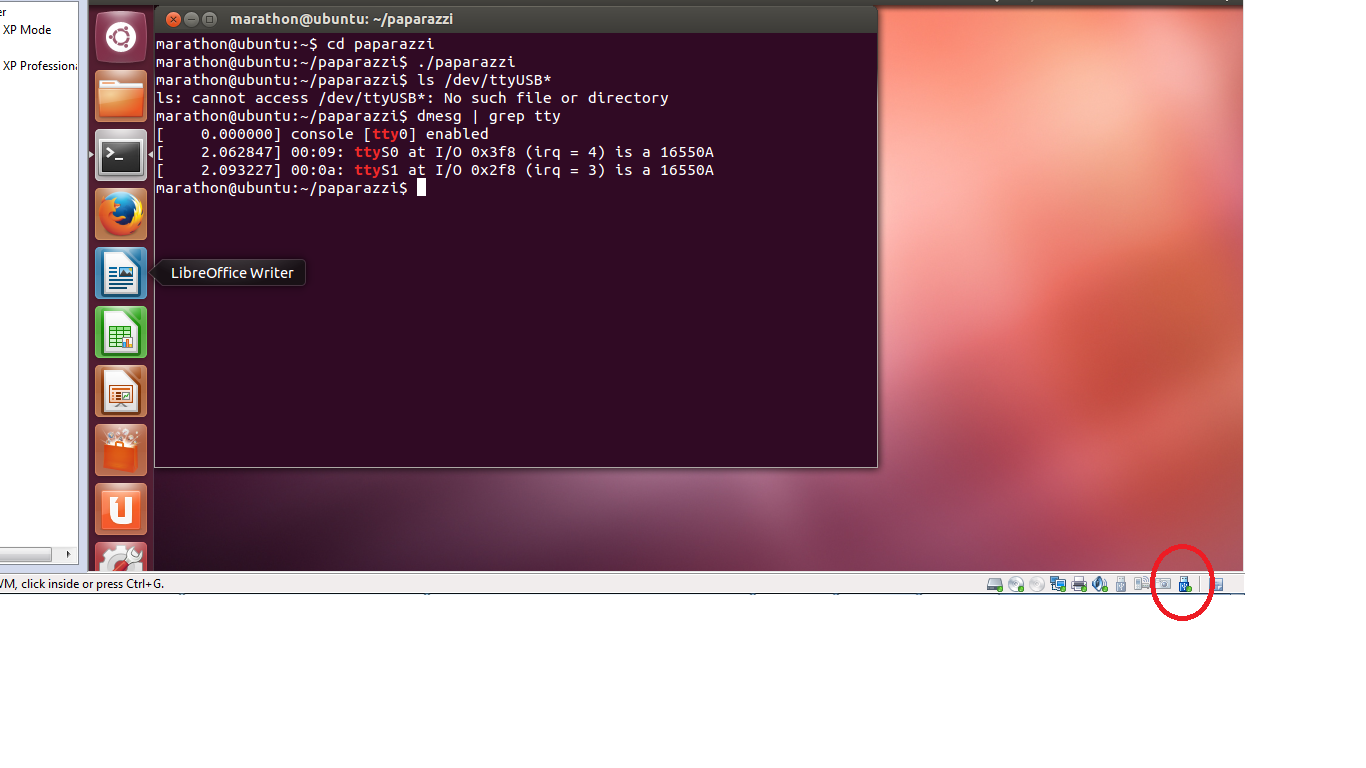
could you explaing me what is the meaning of these errors
i guess that the virtual machine can't see the paparazzi
*****************************************************************************
but what made me confued that when i wrote the command
dmesg | tail
the following message appeared
[ 47.421477] ISO 9660 Extensions: Microsoft Joliet Level 1
[ 47.455032] ISOFS: changing to secondary root
[ 61.212473] show_signal_msg: 24 callbacks suppressed
[ 61.213273] pool[2749]: segfault at ab421000 ip b777b18e sp ab3e75bc error 6 in ld-2.15.so[b777a000+20000]
[ 327.538645] usb 2-2.1: new full-speed USB device number 4 using uhci_hcd
[ 327.816019] usb 2-2.1: New USB device found, idVendor=1d50, idProduct=600f
[ 327.816050] usb 2-2.1: New USB device strings: Mfr=1, Product=2, SerialNumber=3
[ 327.816077] usb 2-2.1: Product: Lisa/M (Upgrade) V1.1
[ 327.816103] usb 2-2.1: Manufacturer: Transition Robotics Inc.
[ 327.816129] usb 2-2.1: SerialNumber: LM2-297 35FFD3053256383365422143\x04\x18
so it read lisa/m !!!!!!!!!
thanks and sorry for bothering you.