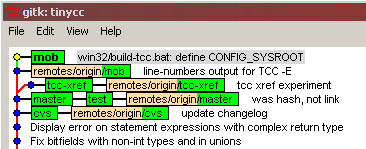
|
| From: | grischka |
| Subject: | Re: [Tinycc-devel] Re: global 64-bit variables initialization |
| Date: | Thu, 27 Nov 2008 18:44:16 +0100 |
| User-agent: | Thunderbird 1.5.0.10 (Windows/20070221) |
Jerry wrote:
I have clone a local copy of tcc from repo. But how to switch to mob branch?Here is what I have tried. address@hidden ~/Source Code/tcc $ git-branch mob fatal: Not a valid object name: 'master'. address@hidden ~/Source Code/tcc $ git-checkout mob error: pathspec 'mob' did not match any file(s) known to git.
If you cloned the repo before I made the "mob" branch then you
don't have it.
To update use
$ git fetch origin
Then use
$ gitk --all
to view your repo.
The original mob branch should appear as "remotes/origin/mob".
You should not commit to this branch but create your own local
branch on top of it (it doesn't matter how you really name it):
-> right-click at the line with "remotes/origin/mob"
-> Create new branch
-> type "my-mob", create
Then switch to "my-mob"
-> Right-click on "my-mob" -> checkout this branch
Then commit your changes to "my-mob". You can use "git gui".
$ git gui
-> stage your changes
-> type your message
-> click "commit"
You can also modify a previous commit with the "amend" checkbox.
Btw: If you have non-english menus and buttons in gitk/git-gui and
find it confusing, you can rename "msgs" in "git/share/git-gui/lib"
and "git/share/gitk/lib" to "no-msgs" (or something).
When all is fine, push your "my-mob" on the remote "mob":
$ git push ssh://address@hidden/srv/git/tinycc.git my-mob:mob
On the attached image you see how it looks here. There is
one commit on my local "mob" branch that I haven't pushed yet.
| [Prev in Thread] | Current Thread | [Next in Thread] |