Am Dienstag, 30. April 2013, 23:31:17 schrieb Karsten Hilbert:
> > > > The pharmacist insist we use ''days'' , ''weeks''
> > > > ''months' ' instead of d, w, m in current medications list .
> > > > I tried to convince, but no avail. Is there any solution ?
> > >
> > > It is possible to adjust the translation.
> >
> > What about the case where there is no translation involved ? Or is there
> > always even for English (US,CA,GB) and the likes ?
> >
> > Sebastian
>
>
>
> What exactly is involved here ? The translation on launchpad or translation
> of a form ? I take it the pharmacist cares only about the printed list and
> not about GNUmed user interface.
>
> Sebastian
>
> The translation in the local installation (originally taken from launchpad).
>
Ok there seems to be no English (India). So one has to manipulate the po file manually.
This sucks big time as it has to be maintained with every GNUmed. On the plus side it will not *neccessarly* break with every GNUmed version.
Here is the sequence. Grab the po file from here:
https://translations.launchpad.net/gnumed/trunk/+pots/gnumed/+export
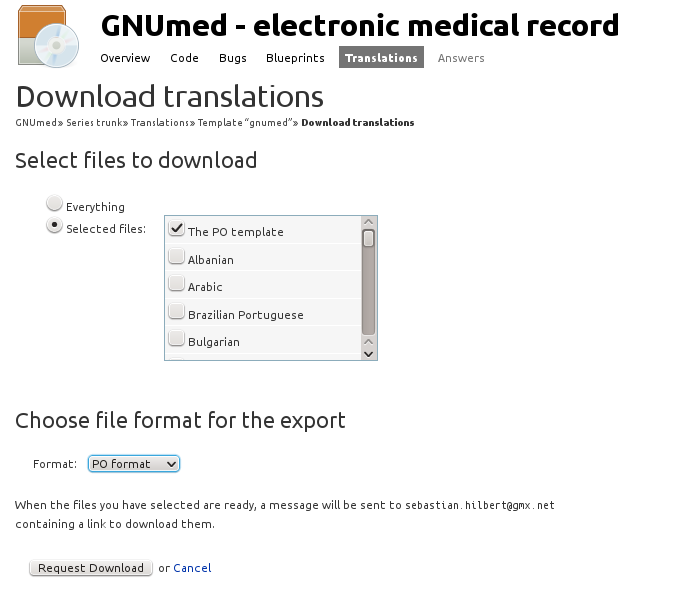
The open it with e.g. poedit (http://www.poedit.net/)
Find the strings you want to translate.
Compile it into mo-file. This can be done by poedit or cmd line.
Copy the mo file to po folder in GNUmed on Windows (gnumed.mo).
Here are acceptable language codes. I have chosen to add a folder en for English.
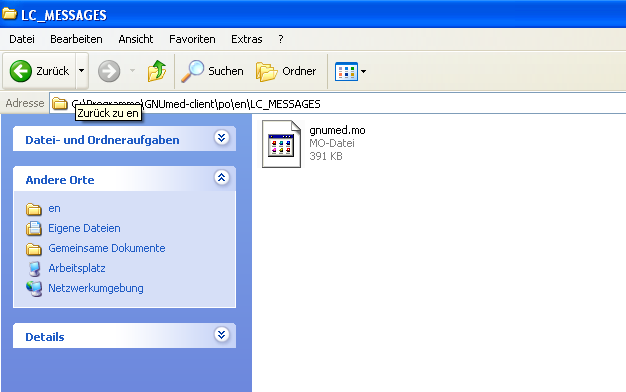
Go change the startup shortcut to call it with the chose language. Rightclick on the shortcut in the start menu to change the properties.

Observe the --lang-gettext=en
Sebastian