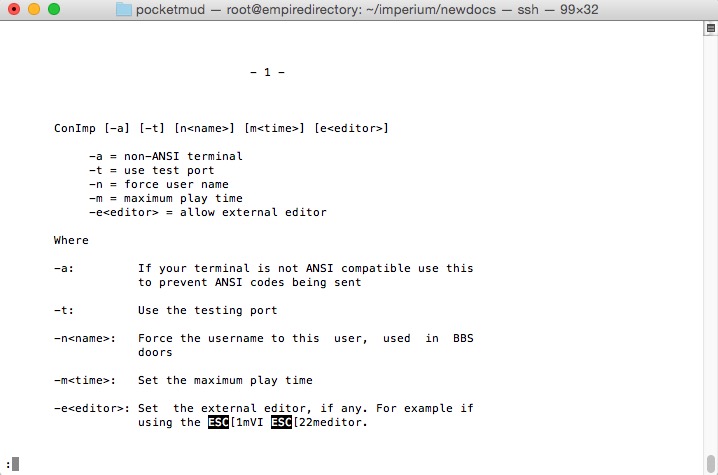[Date Prev][Date Next][Thread Prev][Thread Next][Date Index][Thread Index]
Re: [Groff] Trouble switching to groff, macro gives syntax error...
|
From: |
Marisa Giancarla |
|
Subject: |
Re: [Groff] Trouble switching to groff, macro gives syntax error... |
|
Date: |
Tue, 15 Sep 2015 01:54:24 -0700 |
Ok, trying that gave me an improvement but i still have these issues:
There is several lines of whitespace and a page number. I want the first line
of text to be on the first line of output and no page numbers.
There are left and right margins. I need it to have no margins and a page width
of 80 columns when generating text output. The PDF version can have margins if
that is possible. My needsare backwards to most as the text version is the
one i care most about.
There is ansi codes in the output. I need the output to be plain ascii text as
it is being viewed in a game not a xterminal.
Here you can see what i am talking about:
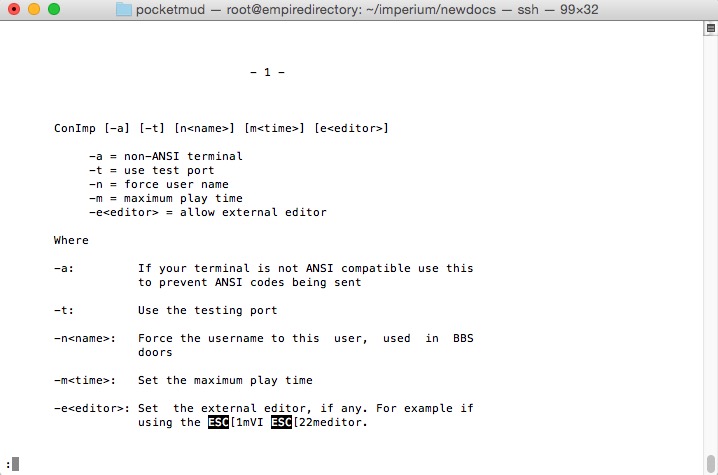
Thanks!
Marisa
> On Sep 15, 2015, at 1:17 AM, Damian McGuckin <address@hidden> wrote:
>
>> On Tue, 15 Sep 2015, Marisa Giancarla wrote:
>>
>> Hi! Yes removing the .1c macro generates output without error. I didn't know
>> it defaulted to one column so i wanted to be sure it was set.
>
> I have used '.2C' a lot but recently, never '.1C'
>
>> Is there any cheatsheet for the most common markup codes?
>
> No, just
>
> man groff_mm
>
>> I am wanting to generate output that looks like the hardcoded formatting in
>> that .mm file so that lines of indented text wrap at the text start and not
>> line start.
>
> I am not quite sure what you mean here.
>
> Anyway, I would format this for use with groff/nroff with
>
> ConImp [-a] [-t] [n<name>] [m<time>] [e<editor>]
> .DS 1
> -a = non-ANSI terminal
> -t = use test port
> -n = force user name
> -m = maximum play time
> -e<editor> = allow external editor
> .DE
> Where
> .VL 12
> .LI -a:
> If your terminal is not ANSI compatible use this to prevent
> ANSI codes being sent
> .LI -t:
> Use the testing port
> .LI -n<name>:
> Force the username to this user, used in BBS doors
> .LI -m<time>:
> Set the maximum play time
> .LI -e<editor>:
> Set the external editor, if any. For example if using the
> .B VI
> editor.
> .LE 1
>
> But I am not sure you want this.
> - Damian
>
> Pacific Engineering Systems International, 277-279 Broadway, Glebe NSW 2037
> Ph:+61-2-8571-0847 .. Fx:+61-2-9692-9623 | unsolicited email not wanted here
> Views & opinions here are mine and not those of any past or present employer
- [Groff] Trouble switching to groff, macro gives syntax error..., Marisa Giancarla, 2015/09/15
- Re: [Groff] Trouble switching to groff, macro gives syntax error..., Damian McGuckin, 2015/09/15
- Message not available
- Message not available
- Re: [Groff] Trouble switching to groff, macro gives syntax error...,
Marisa Giancarla <=
- Re: [Groff] Trouble switching to groff, macro gives syntax error..., Damian McGuckin, 2015/09/15
- Re: [Groff] Trouble switching to groff, macro gives syntax error..., Ralph Corderoy, 2015/09/16
- Re: [Groff] Trouble switching to groff, macro gives syntax error..., Anton Shterenlikht, 2015/09/16
- Re: [Groff] Trouble switching to groff, macro gives syntax error..., Ralph Corderoy, 2015/09/16
- Re: [Groff] Trouble switching to groff, macro gives syntax error..., Anton Shterenlikht, 2015/09/16
- Re: [Groff] Trouble switching to groff, macro gives syntax error..., Ralph Corderoy, 2015/09/16
- Re: [Groff] Trouble switching to groff, macro gives syntax error..., Anton Shterenlikht, 2015/09/16
- Re: [Groff] Trouble switching to groff, macro gives syntax error..., Tadziu Hoffmann, 2015/09/16
Re: [Groff] Trouble switching to groff, macro gives syntax error..., Mike Bianchi, 2015/09/15