[Date Prev][Date Next][Thread Prev][Thread Next][Date Index][Thread Index]
Re: remove a staff
|
From: |
MING TSANG |
|
Subject: |
Re: remove a staff |
|
Date: |
Wed, 9 Oct 2019 12:46:28 +0000 (UTC) |
Hi, Graham & Simon:Additional info, I also find the tie (slur) not hide. How
to hide at least the key signature abd the tie/slur. I can live with bar
number. Refer to image :
Thanks,Ming
On Wednesday, October 9, 2019, 07:37:30 a.m. EDT, MING TSANG
<address@hidden> wrote:
Hi, Graham:
Thank you verymuch for the answer.I manage to use the following code to hide
every on the staff except the bar number and key signature. I can live with bar
number, but would like to hide the key signature as well. hideS = { \hide
Staff.BarLine \override Staff.StaffSymbol.line-count = #0
\hideNotes %\hide Staff.NoteHead \hide Staff.TimeSignature
\hide Staff.Clef }
The result:
Thanks,Ming. On Wednesday, October 9, 2019, 05:49:17 a.m. EDT, Graham King
<address@hidden> wrote:
On 9 Oct 2019, at 02:22, MING TSANG <address@hidden> wrote:
Hi, lilyponders,
Is it possible to remove a staff ( everything)?
Thanks for the help,Ming
Hi Ming,you need to give us some context, or you'll just get the answer "yes" !
For example, if you're trying to remove a staff from a system when that staff
contains just empty bars, the answer might be \RemoveEmptyStaves. But if
you're trying to remove an entire part from a score, the answer will be
different and will include advice about how to structure the lilypond code.
Over to you.
-- Graham

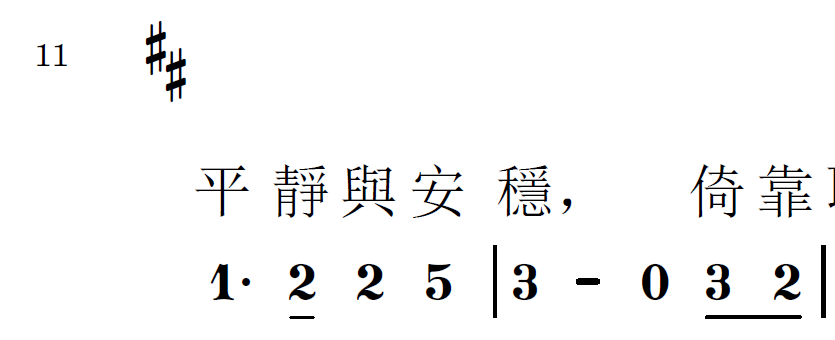
Re: remove a staff, Simon Albrecht, 2019/10/12
