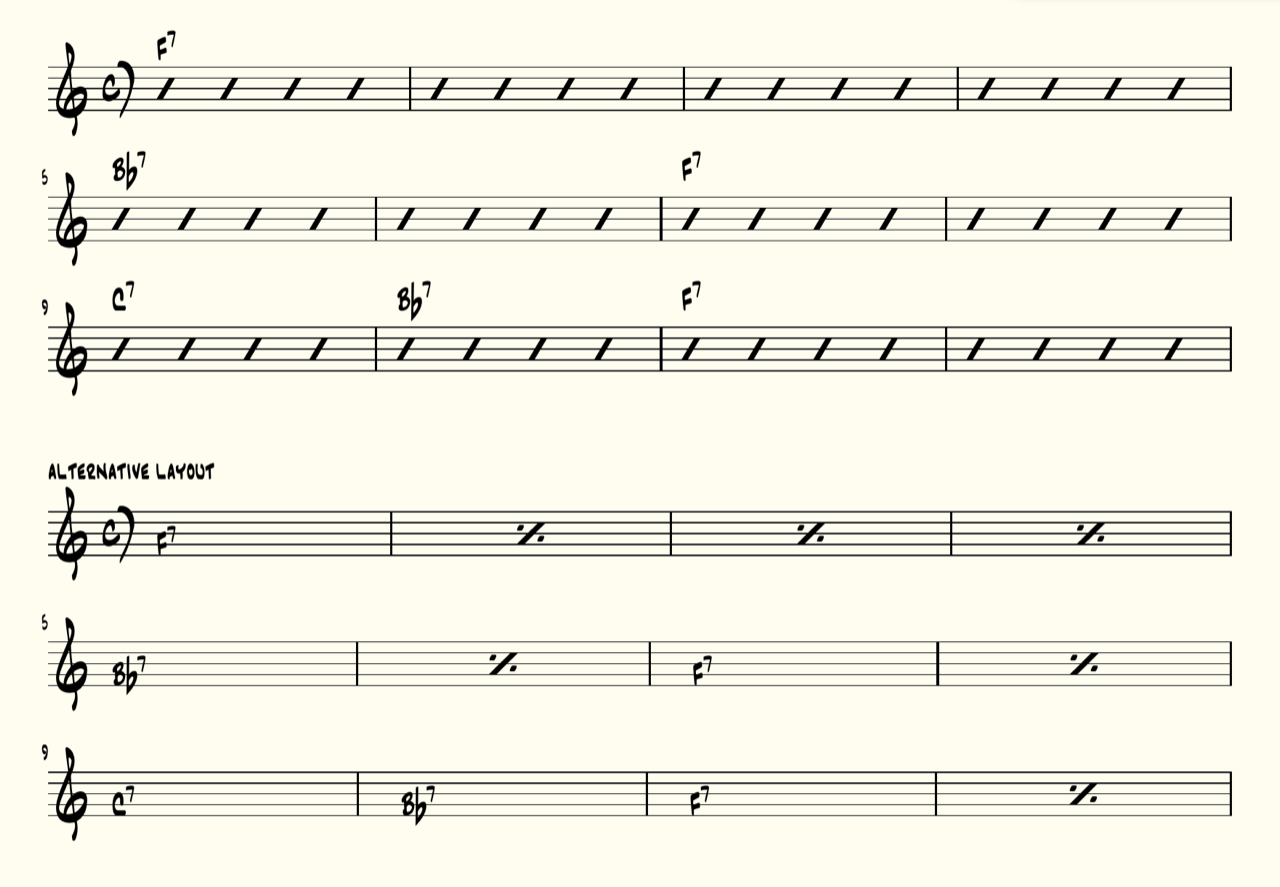On Wed, Mar 24, 2021 at 3:07 AM Robert Schmaus <robert.schmaus@web.de> wrote:
Hi Stefano,I write a lot of jazz lead sheets with LilyPond. For what you’re looking for, I have a little music function I use:comp = #(define-music-function (parser location count) ( integer?)#{\override Rest #'stencil = #ly:percent-repeat-item-interface::beat-slash\override Rest #'thickness = #0.48\override Rest #'slope = #1.7\repeat unfold $count { r4 }\revert Rest #'stencil#})It’s used like this:%%%%%%%%%%%%%%%%%%%\version "2.20.0"\include "lilyjazz.ily"comp = #(define-music-function (parser location count) ( integer?)#{\override Rest #'stencil = #ly:percent-repeat-item-interface::beat-slash\override Rest #'thickness = #0.48\override Rest #'slope = #1.7\repeat unfold $count { r4 }\revert Rest #'stencil#})\new Score <<\new ChordNames \chordmode{f1 * 4 : 7\breakbes1 * 2 : 7f1 * 2 : 7\breakc1 : 7bes1 : 7f1 * 2 : 7}\new Staff { \comp #48 }>>\layout {indent = 0}%%%%%%%%%%%%%%%%%%%In case you use the \RemoveEmptyStaves option, you need to be aware that the comp function uses the rest symbol and temporarily changes its stencil. So if you had staves with only slashes on it, they would disappear.As a side note: when I write sheets like this I also often use this approach (which I find more readable and yet saves a lot of vertical space … and the slashes are implied with the time signature anyway):%%%%%%%%%%%%%%%%%%%\version "2.20.0"\include "lilyjazz.ily"\new Score <<\new Staff \with{\accepts ChordNames\override ChordName.Y-offset = #-2\consists Percent_repeat_engraver\consists Double_percent_repeat_engraver}{\new ChordNames\chordmode{\repeat percent 4 { f1 : 7 }\break\repeat percent 2 { bes1 : 7 }\repeat percent 2 { f1 : 7 }\breakc1 : 7bes1 : 7\repeat percent 2 { f1 : 7 }}}>>\layout {indent = 0}%%%%%%%%%%%%%%%%%%%Best,RobertPS: the size of the chord root vs the size of the modifiers need to be adjusted … out of the box it doesn’t look very good yet.On 24. Mar 2021, at 05:09, stefano franchi <stefano.franchi@gmail.com> wrote:I am trying to produce a jazz-style leadsheet for the solo section of a song to improvise over. The section will have no melody (obviously, but I need to indicate the chords, the beat signs, and will include some text below the bars indicating either the scale degree or the scale to use for the improvisation. This is the (pretty common) format I have in mind, using a standard blues as an example:
<image.png>I know how to enter chords (and how to use a jazzy font), but I can't find out how to enter the beat marks, not the text underneath that spans several bars (my chords also appear under the staff rather than above it, but that's a minor issue). Here is my approach:\version "2.22.0"
\language "english"
\include "lilyjazz.ily"
global = { \time 4/4 \key f \major \tempo 4=100}
chordNames = \chordmode {f1:7 f:7 f:7 f:7}
\score {
{\global
\new ChordNames {\chordNames
}}}I tried searching the mailing list and the documentation site, to no avail. I may be missing the right search terms, though.Help is greatly appreciated.Cheers,--