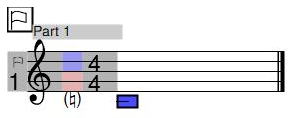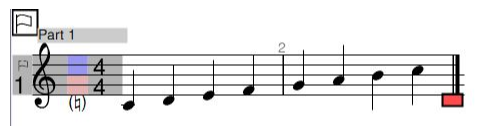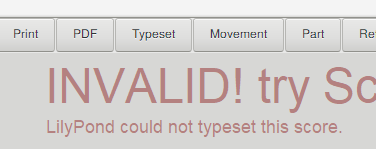I can appreciate that poking around the command buttons may have changed a setting that may be causing the problem. I have reinstalled the app on the primary drive of my Windows 10 machine and, as prompted, did not restore previous settings or preferences. I start up the app and it immediately looks for the last file worked on.
I then copied the denemo-2.5.0.zip file to another hard drive on my machine, and to my disappointment when it opened it did not open with a new file and empty Print Window screen, it opened with the last file from the previous install and the same error message. Registry values are persisting. I don't see any uninstall feature, or a restore to default settings feature that might save the day.
I don't have great demands for the app. I want to enter simple vocal staffs to learn to sing some of new hymns from my Christian Prayer book. It has an index of 188 hymns and I have been singing the same 40 or so for the last 20 years and would like to learn some of the unfamiliar ones.
Again any help would be appreciated. See the simple screen captures below.
Stephen